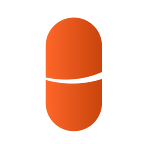How to buy Vitamin Coin? A summary
The very first step: Wallet creation
Create a Vite wallet. This will allow you access to ViteX. ViteX is a decentralised exchange that requires no KYC.
The second step: How to buy Vite
Check out this list of exchanges where you can buy Vite: https://coinmarketcap.com/currencies/vite/markets/
Third step: How to buy on Vitamin Coin (VITC) wallet app
Here’s a quick guide on how you can make the purchase on the Vite wallet app.
- Transfer your Vite from your main wallet to your trading wallet.
- Click the trading button, and select the VITC-000/VITE trading pair.
- Set your buy order. There is a minimum 50 Vite requirement for any transaction on ViteX (applies to buy and sell).
How to transfer Vite from your Main Wallet to your Trading/Exchange Wallet (Mobile)
How to transfer Vite from your Main Wallet to your Trading/Exchange Wallet (Web)
How to buy Vite & VITC if I have Banano/Nano?
Use ViNo Gateway
Transfer your Banano/Nano from your native wallet to your Vite wallet, to the BAN-001 or NANO-001 address, respectively. Once the transfer is completed, your Bananos/Nanos will be on the Vite network. See the following screenshot for an example of how to transfer Banano to BAN-001, on the mobile wallet.
(a) Select “Asset” at the bottom right (b) Select “Main” at the top left. This selects the “Main wallet”. © Select “BAN-001” or “NANO-001”, depending on which you wish to transfer. You will be brought to a new screen (d) Select “Deposit”. This will bring up an address & QR code for you to deposit your Banano or Nano (native) to your BAN-001 or NANO-001 address (Vite network).
(e) Your balances on the “Main”/Personal wallet will not be reflected on ViteX. In order to make trades, you will need to transfer your BAN-001 or NANO-001 from your Main wallet to your Trading wallet. Follow the instructions above, but select BAN-001 or NANO-001 instead of VITE
There are some fees involved for the transfer of your Banano/Nano to ViteX:
Banano
Minimum Deposit: 1 Banano
Minimum Withdrawal: 2 Banano
Fixed Fee: 1 Banano
Nano
Minimum Deposit: 0.01 Nano
Minimum Withdrawal: 0.02 Nano
Fixed Fee: 0.01 Nano
How to trade
Once your Banano/Nano are on the Vite chain, you can easily swap them for Vite using the Vite/Ban or Vite/Nano trading pairs. Thereafter, you can swap Vite for any other tokens built on the Vite network. Your Banano/Nano now have a much greater reach!
Note: There is a 50 Vite minimum for each trade. This works out to around US$5 at the point of writing.
On the mobile app, select “Markets” on the bottom of the screen. This will bring up ViteX, along with all the trading pairs available for your use. The trading pair that you’d want to look at are the Ban/Vite, Ban/USDT, Nano/Vite trading pairs, which allows you to trade your Banano for USDT or Vite, and your Nano for Vite.
Here’s how ViteX looks on the mobile app.
Here is how the ViteX trading view looks like on the web version.